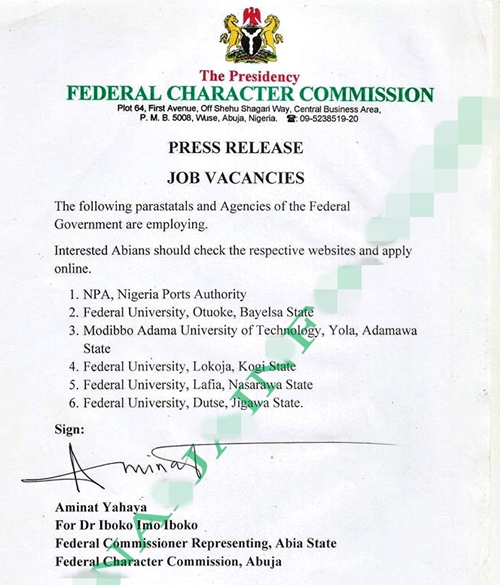This is an important message for members of the National Youth Service Corps members who have been mobilized for the 2016 Batch B Orientation Course.
OFFICIAL NYSC CAMP REGISTRATION REQUIREMENTS:
1. Call Up Letter:
This is a vital part of camp registration and the only evidence that you are a prospective corps member (colloq. Corper, or Otondo) and you are not impersonating anyone. This will be taken from and not returned to you. So if at all you even forget you luggage (lol) never forget this.
Tip: DO NOT LAMINATE IT! And keep it like its your life. I know someone who was sent back because she forgot hers. Also someone who had to beg and beg before his letter was collected because he laminated his own copy. So please avoid all these stress and make enough copies of this letter.
2. Registration Documents:
Foreign graduates should take along important registration documents used in registering at Abuja.
3. Final Year Student Identity CARD
Tip: If you've been issued your Certificate (not statement of result), there won't be need for this.
4. Notification/Statement of Result from School.
5. Passport Photos: This is very important. Take as many as you can, about 20 in red backgrounds. You would need them at every registration point mostly. Then those of you who would likely redeploy or join one group or the other in camp, you would need more than others.
6. Photocopies Of Your Documents: Now make about 5-10 copies of every document required. There would be photocopiers in camp at mammy market but trust me, it is double the price and it saves time.
Tip: The forms that will be handed to you are very easy to fill. Attach your passport where necessary and fill them correctly. After your registration, you will be issued with your State Code Number. This will be like your PIN throughout your Service Year.
7. Certificates/Licences: For Doctors, Pharmacists, Nurses & Lab Scientists, take along your proof of certification.
8. Stationery: Pen, Paper, Gum, Stapler, Tippex: Yeah this saves time and lots of unnecessary begging.
Tip: Some camps do seize staplers at the gate during check-in. So do not forget to include pins in your stapler if you are taking that along.
Tip: After getting your NYSC State Code Number, you can proceed to claim your NYSC Kit and Mattress after which you can proceed to get a Room. After you have gotten your kit and secured a place in the hostels, you can settle down and you are good to go to start the Military parades.
Now, Your NYSC kit should contain 1 NYSC Crested Vest, A pair of Khaki Trousers, Cap and Jacket, 2 White T-shirts, 2 Pairs of Knickers, 2 pairs of green-stripped Stockings, A Pair of Orange Jungle Boots and One Pair of White Converse. A “Belt” is also included.
YOUR DAILY NEEDS:
9. Round-necked white T-shirts: This is an essential outfit in camp in fact in most camps this is the only allowed cloth to be worn throughout your 3 weeks. Even to church, you might not be allowed to wear colored cloths. You would be given 2 pairs of white t-shirts at camp to just fulfill all righteousness which surely would never be your size especially our very slim and small otondo in size . So you can bring extra pairs (6). Why? Because you probably wont have time to wash during the week after being stressed out from the parades and Man-O-War drills.
Tip: Do not carry more than 2 pairs of colored clothes because you wont need it.
10. White Shorts: I beg you please do bring yours. you would also be given 2 pairs of shorts which are really poor in material. They tear easily and it can be annoying. So my dear Otondos bring like 4 pairs of shorts. Trust me also you wont like to wash everyday, so bring enough to last you like 3 days so that you wont be stranded.
11. Plain White Sneakers/Tennis Shoes: This is a very important outfit. you would also be given an ugly pair of low quality white tennis shoes customized for NYSC. It’s either you are not given your size although you can find someone with your size and swap. But after the first wash it starts tearing. So just buy yours (white). They also sell this in camp, so in case you are not able to get you could buy in camp just carry extra cash for that because the price would be higher – as with everything in Mammy – because they know you have no choice than to buy. Now, If you happen to camp during the rainy season (Batch ‘B’ & ‘C’), get white rubber sneakers/boots especially if you’re posted to the Southern part of the country . The parade fields/mammy market might be messed up after the rains. You will get this in camp.
12. White Socks: Just get extra pairs.
13. Mosquito Treated Net: You would do not want to fall sick in camp from malaria. Just bring yours. Also bring ropes you would use to hang it. I also used mine as a room to protect my box and properties from thieves and also from some insects and ants.
14. Basic Drugs: Like Panadol or paracetamol, medicine for your allergies, menstrual pain relief drug, nausea relief drugs, antibiotics e.t.c. The camp clinic is sometimes inadequately stocked with drugs so help yourself.
15. Padlocks: (BRING or BUY from Mammy) Please lock your boxes and bags to avoid regrets and tears. I know someone who lost more than 5 items including his two phones – like he’s the only one in camp.
16. Waist Pouch: /Fanny pack/Bum bag (or for the more fashion-conscious, a cross-body purse).The bum bags are more popular because they won’t bang against you when you’re active and your hands are free to do whatever. You need it to carry your money, phone, small valuables, pens, etc around with you at all times. You should sleep with it too.
17. Beverage: The camp will supply u with “Tea-water” so you can make tea when u need to!
18. Dettol Or Any Disinfectant: This is very, very essential. Firstly the bathrooms can be very annoying and dirty and more importantly, you would not like to have infection from camp. Bad idea. Depending on your camp, the water can be dirty. Most people always have reaction to it.
19. Detergent: (BUY from Mammy) Again, this reduces the amount of load you’re bringing into camp. However, if you’re lucky the mammy market will have vendors offering laundry services! It costs about N50 per item, N100 for your khaki trousers or shirt, extra N50 if you want your items pressed.
Tip: The Bucket: Buy this in Mammy. Don’t stress yourself taking one to Camp, which you’re probably going to leave behind after 3 weeks.
Toiletries: Toilet Paper, Sanitary Pad, soap dish etc. BUY in Mammy.
20. Towels
21. A Pair Of Slippers: (BRING or BUY)
22. Bed sheets, Pillow Cases and A Pillow: You could also get pillow from mammy market to reduce load.
Tip: Mattresses will be provided by NYSC. It is best to “double up” with the mattresses, as they are about 1 to 2 inches thick. Lol.
23. Handkerchiefs: There will be BUCKETS of sweating. Do yourself a favor.
24. Flashlight Or Rechargeable Lamps: (BRING or BUY) Most camps, or in fact, all camps do not give light except at a specific time of the day. It’s very essential especially at night when you need to use the bathroom, early in the morning when preparing for morning drills and meditations and at night in case you need to do anything. At the mammy market, there is always light till they close, usually 10pm except on days like the Camp Fire Night. You can charge them there at a little fee.
Tip: You will be fed three times a day in camp but I must not lie to you, the food there is nothing to write home about. They can be nice on few occasions like Sundays, but most days, they are poor. If you are someone who loves to eat good food, make provisions for your own food. You should get some fast foods along, some breakfast cereals and beverages. You should also hold extra cash to eat at the Mammy market. You will get good meals there.
25. Plate And Cup: (BRING or BUY) For eating. Important for those who intend on eating Camp food.
26. Some Form Of Entertainment: Novels – for those who get bored easily, please carry some. And for guys PSP or chess. also iPod your and MP3 players for audiophiles.
27. Your Ray-Ban Sunglasses For The Sun. And if you can’t afford that, get a Ray-Bon. lol
28. Get Extra Phone Batter(ies) And Extra Network SIMs. Some network are not available at some camps in remote locations far from towns. Once you get your call-up letter, you can find out which network has the best reception at your destination camp. If you need data access, find out if that available also. Instagramers and keekers, if you get EDGE thank your stars.
29. Cash: Extremely important. You would need about N15,000. Then between N20,000 – N30,000 to be ‘just’ comfortable. For those that can manage, say, N10,000 – N15,000. There are lots of things that take up money. Things like food (for those who don’t intend eating camp food), drinks, recharge cards, charging of phones, laundry, pleasures e.t.c
Tip: You wont be allowed to leave camp. So do not be stranded, trust me it’s not a good idea. Just budget 1000 per day. You could take your ATM card along, incase. (This might sound counter-intuitive since there might not be any ATM in camp and you are not allowed to leave camp. But figure it out…)
You can keep you extra cash with the Accounts Department (as the case was in my camp) while some shops offer POS services, you still have access to extra cash whenever you need it.
If you have a camera you can take it along because you will want to snap a lot of scenes. If you have a Smartphone with great camera, that’s good for you because you can easily take and share photos on social networks.
Tip: If you don’t have any of those, you will have to pay some guys on camp who do that as business to follow you around and snap you wherever you go. They might charge up to N2,000 for the duration of the camping. They should give you all your photos and videos in DVDs at the end of Camping. Or you could wait till the last day of leaving camp and snap at a cheaper rate.